Branded Collaterals: Self-Service Tools
Questions?
Contact Charles McKinnon at cmckinnon1@uncfsu.edu.
TEMPLATES: Adobe Express
Find logos, color paletes and templates using the FSU Adobe Express account
On the Adobe login screen, use your FSU email. Then select "school account."
FSU Brand Guidelines
Editable Program Identifier
Program identifier names can be edited in this Powerpoint file.
Both FSU logo variants are available is PPT slides. Update your program name and export as a JPG or PDF. Sample:

FSU Style Guide
When designing FSU branded martierials, please refer to the offical FSU Style Guide.
Business Cards
Order from Bronco Printing Solutions
Certificate (Editable)
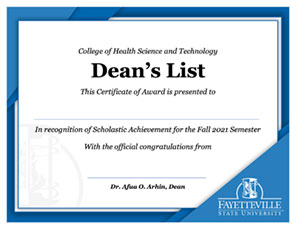
Download this PowerPoint file and modify as needed.
Email Signature Template
The directions to change your email signature differ depending on whether you are using the Webmail or desktop version of Outlook. Both sets of directions are provided, below. If you use both versions of Outlook, you will need to change your signature in both versions. Please note that the spacing, font, and components of your email signature should match the template exactly.
If after following the directions, you are still unable to change your email signature to match the template, please submit an ITS Service Desk ticket and choose the primary support option:E-mail, Microsoft & Applications.
- Download the zip folder and save the .png logo.
- Open the signature Word doc and copy the signature template. Be sure to copy the template from above the top horizontal line through the bottom horizontal line.
- Click on Settings. It's the 4th icon from the right in the blue bar across the top of your Outlook.
- Select View all Outlook settings. It's at the bottom of the Settings sidebar.
- Select Compose and Reply.
- Paste the template into your signature box. The logo will appear as a box instead of as the logo.
- Click on and highlight the box that is where the logo should be.
- Using the insert pictures inline tool (looks like a photo), insert the .png logo you saved in step 1.
- Click on and delete the box that is above the logo.
- Update the text with your information. Per your preference you may add your building name and office number above the street address, and in the same font. If you use a fax number you may add it under the phone number, and in the same font. You may change the FSU web url to the FSU web url related to your area of work.
- Select Save.
- Open, enable editing and copy the Word version of the template provided in the zip link, above. Be sure to copy the template from above the top horizontal line past the bottom horizontal line.
- Select File.
- Select Options.
- Select Mail.
- Select Signatures.
- Paste the template into your signature box.
- Check the template to make sure it looks like the example.
- Update the text with your information. Per your preference you may add your building name and office number above the street address. and in the same font. If you use a fax number you may add it under the phone number, and in the same font. You may change the FSU web url to the FSU web url related to your area of work.
- Select Ok.
- Select Ok again.
Sample:
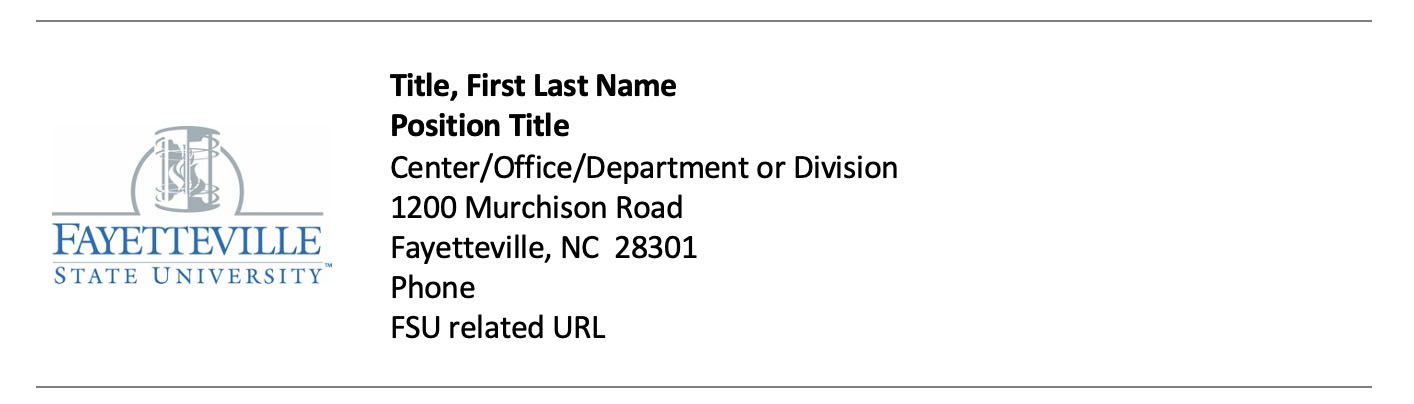
Envelopes
Order from Bronco Printing Solutions
Fact Sheet Template (One Page) for office printing
Download Word template (DOTX)
Directions for editing the fact sheet:
To edit the template sections, double-click on the area you want to edit. Make your changes, then double click back into the center of the document to type your fact sheet.
Letterhead Electronic Template
Directions for editing the electronic letter:
To edit the template sections, double-click on the area you want to edit. Make your changes, then double click back into the center of the document to type your letter.
Letterhead, Printed
Order from Bronco Printing Solutions
Logo, Standard Lamp

Download logo variations in ZIP file
Logo, Alternative Lamp

Download logo variations in ZIP file
Meeting Agenda Template (Electronic or for Office Printing - One Page)
Download Word template (DOTX)
Directions for editing the meeting agenda:
To edit the template sections, double-click on the area you want to edit. Make your changes, then double click back into the center of the document to type your agenda.
PowerPoint Slide Templates
Spirit Logo

Download logo variations in ZIP file
Style Guide
Zoom and Team backgrounds
Branded collaterals from this page do not require branding approval from Marketing.
Marketing materials for students require branding approval from Marketing.
Marketing materials that will be disseminated to the public will be designed by Marketing. Please email your request to Charles McKinnon, cmckinnon1@uncfsu.edu, at least 10 business days prior to the date you need the final product. Requests for multi-page booklets and videos must be made at least 30 days in advance of your deadline. Departments that have trained graphic designers may have the designers produce marketing materials that will be disseminated to the public, but designers must consult with Marketing, upfront, to ensure the intended design will meet branding guidelines. Final products require branding approval.
Thank you for your support as we continue to strengthen FSU's brand!
