Intro to Teaching Online
This interactive tool will provide you with tips and strategies for teaching/designing online courses. Contained are tips and strategies for engaging students, creating accessible courses, assessment, and feedback strategies, and other helpful strategies and tips.
Upon completion of the lessons in this interactive tool, you should be able to:
- Distinguish various forms of an online course
- Explain the impact of various elements of online teaching on learning
- Explain why online courses should be made accessible
- Describe current technology that can be used to facilitate online learning environments and their impact on student learning
- Plan how to effectively evaluate an online/hybrid course
Click on the first accordion below to begin.
What is an online course?
A course format where all or majority of the content is delivered online and there are no or few face-to-face meetings.
Online learning cannot be compared to face-to-face learning as they are very different learning environments. Teaching an online course is also different from teaching a face-to-face course.
Gaining an understanding of online environments will better prepare you to successfully teach or design an online course.
Types of online courses
What Is a Hybrid Course?
- Hybrid courses mix in-person and remote participation. When developing hybrid courses, it is critical to decide early on what activities you will do in class, online, and/or both. At FSU, a Hybrid course is one where no more than 49% of the weekly contact hours are delivered via the Internet and a majority of the weekly contact hours are delivered face to face.
What Is HyFlex?
- “Hybrid-Flexible or HyFlex refers to a subset of hybrid courses that emphasize flexibility and student choice. In HyFlex courses, individual students choose how they will participate from session to session. For example, in a HyFlex course, a student may have the option to attend any session in person, attend remotely on Zoom, or watch the recording and complete additional activities late.”
Source: Stanford University
What are Synchronous Online Classes?
- Teaching and learning take place at the same time, with the instructor and learners engaging collectively in real-time using tools such as Teams. Online and face-to-face learning can be blended in a synchronous learning environment (Somenarain et al., 2010).
What are Asynchronous Online Classes?
- Teaching and learning take place at different times, with the instructor and learners not engaging collectively. Participants in the course are not engaged at the same time and are separated geographically (Somenarain, Akkaraju & Gharbaran, 2010).
What impacts learning in online courses
There are various elements that impact student learning in online courses. These include:
- Course Design (Flow, Objectives, Activities, Assessments)
- Student Engagement (How students are engaged in the course)
- Instructor Presence (How you are present to your students and how you bridge transactional distance)
- Accessibility & UDL (How you break down barriers to learning)

As you prepare to design your online course, there are various models you can use to guide you in the process. Consider using the ADDIE Model (Analyze, Design, Develop, Implement, and Evaluate) as an example:
- Analysis: Determine learner characteristics, preferences, and context for teaching.
- Design: Plan appropriate teaching and assessment methods based on your objectives, learner analysis, theories, and best practices.
- Development: Generate the teaching materials and develop learning modules.
- Implementation: Prepare a learning environment and engage learners in the learning process.
- Evaluation: Assess quality of learning and teaching. It is ok to find a student/ instructor to conduct a pilot test of your lesson/module and make changes based on the feedback.
Backward course design

Introduction
The backward course design approach involves structuring student learning based on assessments that are specifically designed to give evidence that students have mastered the course goals. Click on the Start button to begin. Use the arrows on the side to progress.

Develop Course Goals
Start by developing your course goals. Ask yourself what you want students to do or think at the end of the lesson. Remember to set specific and measurable goals.

Set Appropriate Final Assessment
After setting goals, determine how you will know that your students have met the goals.

Determine Learning Outcomes
The next step is to determine what students will do or think to successfully complete the assessments. Think learning outcomes.
Planning Documents
The following planning documents can be used to help guide you design your course. The matrix contains examples of objectives, learning objectives, resources, and assessment methods. This document is useful to help you plan out your course and establish instructional strategies based on your learning objectives. This document will also help you plan how you will sequence your lessons.
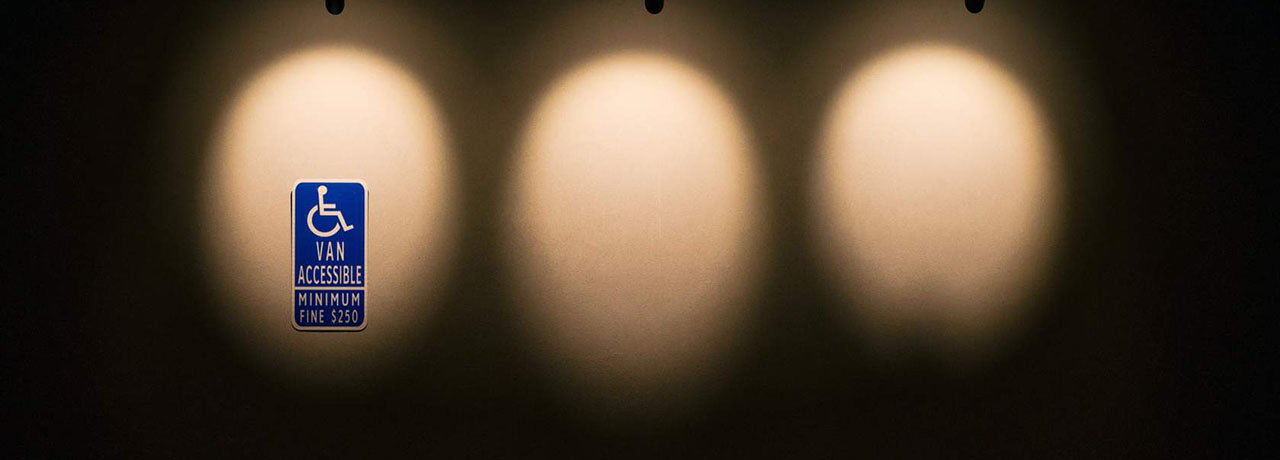
Accessibility is a Human Right under the Convention on the Rights of Persons with Disabilities Article.
The motive for making content accessible should change from fulfilling requirements to a genuine desire to include everyone and break down barriers.
FSU is ambitiously striving to make it possible for all students to obtain information equally by providing resources and support to students, and by encouraging and assisting faculty to make their course content accessible.
This guide is designed to provide you with tips and information for creating accessible content.
What is accessibility?
The following definition for accessibility is used by the Department of Education:
“Accessible” means a person with a disability is afforded the opportunity to acquire the same information, engage in the same interactions, and enjoy the same services as a person without a disability in an equally effective and equally integrated manner, with substantially equivalent ease of use. The person with a disability must be able to obtain the information as fully, equally, and independently as a person without a disability 1.
Why make your content accessible?
Making content accessible reduces barriers to comprehension. It also ensures that you remain in compliance with the Americans with Disabilities Act (ADA).
Accessibility Statistics
According to the National Center for Educational Statistics, between 2015 and 2016, about 19% of undergraduates reported having a disability. The disabilities ranged from blindness or visual impairments which can not be corrected by wearing glasses, speech or language impairments, mobility impairments, hearing impairments, psychiatric conditions, etc.
Please note that not all students will report having a disability.
Percentage distribution of students ages 3–21 served under the Individuals with Disabilities Education Act (IDEA)
The following graph shows the percentage distribution of students ages 3–21 served under the Individuals with Disabilities Education Act (IDEA)(opens in a new tab), by selected disability type for the school year 2020–21
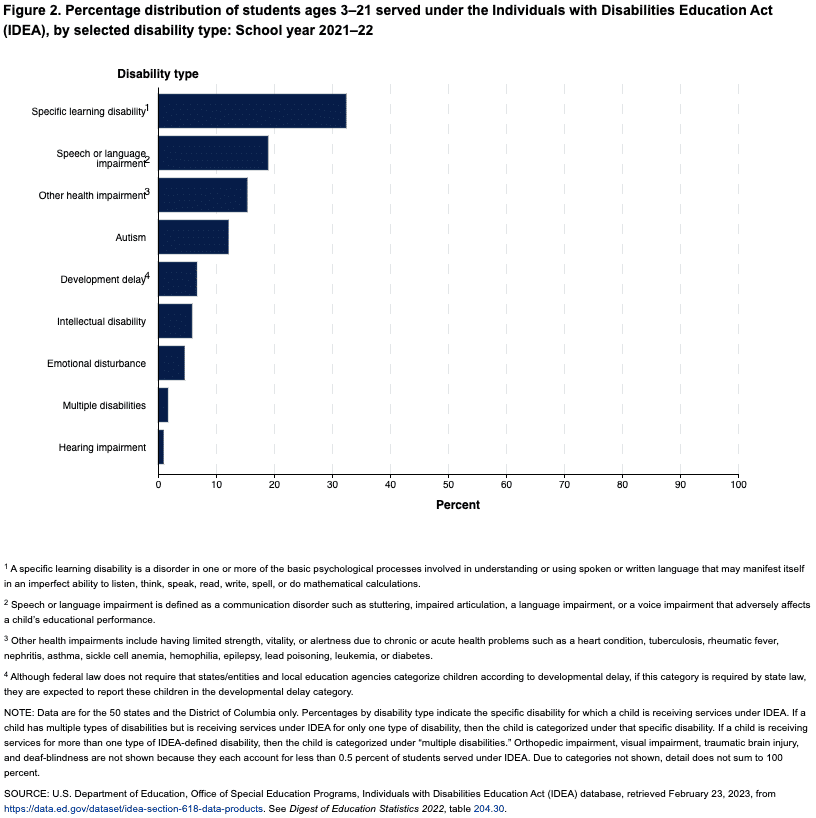
Figure 2. Percentage distribution of students ages 3–21 served under the Individuals with Disabilities Education Act (IDEA), by selected disability type: School year 2021–22
Accessibility Statistics (PDF)
Content accessibility guide
This guide is designed to give you a head start on making your course content accessible. It contains tips and information for creating accessible course content. Included is information on using appropriate headings, making images accessible, using hyperlinks, and tips for using the Canvas Accessibility tool. An accessibility checklist is also included. Content Accessibility Guide.

What is student engagement & why is it important?
Let’s face it: engaging students can be challenging. Even more challenging is engaging online students.
The following resource provides more information on student engagement and why it is essential. Click on the button below to access it.
Student Engagement Basics
Download a resource that discusses student engagement and provides more tips on how you can engage your students.
Your presence in a course as an instructor has an impact on student learning. In online learning, presence can help bridge the divide between the instructor, student, and content.
Recommendations for increasing your presence:
-
Provide opportunities for Learners to get to know you
At the start of the course, provide opportunities for learners to know who the instructor is.
- Post a welcome video/audio and talk a little about who you are. You can include a few other things like your hobbies, etc.
- You can also share a few of your favorite images/pictures.
-
Develop rapport with your students
Developing rapport with your students may have a positive impact on their engagement.
- Let learners know that you genuinely care for them.
- Let the students know that they matter by paying attention to them and by appreciating their efforts in the course (Mukuni et al, 2022).
- Create opportunities for learners to meet with you by offering virtual office hours.
-
Regularly log in your class
Check the progress of your course regularly.
- Check in with your students and reach out to students not engaging in the course.
- Regularly post announcements.
- You can also post a video discussing an assignment or unit students might be struggling with.
-
Meaningfully interact with your learners
Meaningful interactions with your learners do have a positive impact on their engagement.
- Regularly monitor the course and create avenues where students can share their concerns or questions. This may include a QA discussion forum.
- Use Icebreakers and small talk.
- Use virtual office hours to interact with distance learners.
-
Provide timely, detailed feedback
How you provide feedback and when you provide feedback can have a positive impact on student engagement.
- Provide detailed feedback to your students about their assignments.
- You can take this a step further by providing video/audio feedback to your students.
- Feedback should be provided in a timely manner (at least 1 week after the assessment).
Assessments and feedback are other important elements of student learning. How you assess and provide feedback to your learners can impact their learning.
Recommendations for assessing your students
How you assess your students is essential to their learning. Instead of the traditional methods of assessing your students, consider using alternative methods including:
- Applied Learning
- Experiential Learning
- Service Learning
- Deep Learning
- Transformative Learning
- Agile Learning
- Formative Assessment Tools for Your Classroom
Consider using low-stakes assessments and use Portfolios.
Options for assessment in online learning
The following webinar features a guest speaker, Dr. Charles Hodges from Georgia Southern University as he discusses options for assessment in online learning.
Strategies for providing feedback
- Provide meaningful and timely feedback.
- Use personalized feedback, such as correctly addressing the student by name before delivering the feedback. Tools like SpeedGrader, with its inline grading capability via the Canvas DocViewer, can be utilized to provide this personalized feedback effectively.
- Consider using video to provide feedback to students. Tools such as Canvas Speedgrader, Teams, Adobe Express, etc. can be used to provide feedback. Use Teams, and BigBlueButton to provide synchronous feedback.
Now that you have learned about the elements of a well-developed online course, you will have the opportunity to put the knowledge into action by designing/redesigning your own course. Here is a ccheckbox listing the elements discussed in this resource. Please remember that we will use the Quality Matters Rubric to review the courses. This is the QM rubric.
Course planning document
The following planning document can be used to help guide you in designing your course. The document is useful to help you plan out your course and establish instructional strategies based on your learning objectives. The document will also help you plan how you will sequence your lessons.
In the appropriate spaces provided in the document above, for each module/lesson/topic in your course, include:
- Lesson Topic
- Course Learning Outcomes
- Lesson Objective
- Activities and Assignments
- Instructional Materials to be Used
- Purpose of Each Assessment & Activity and Any Instructor Notes
Course Design Checkbox
Course landing page/welcome announcement and video
Syllabus and schedule
Course modules/ lessons
Accessibility Checkbox
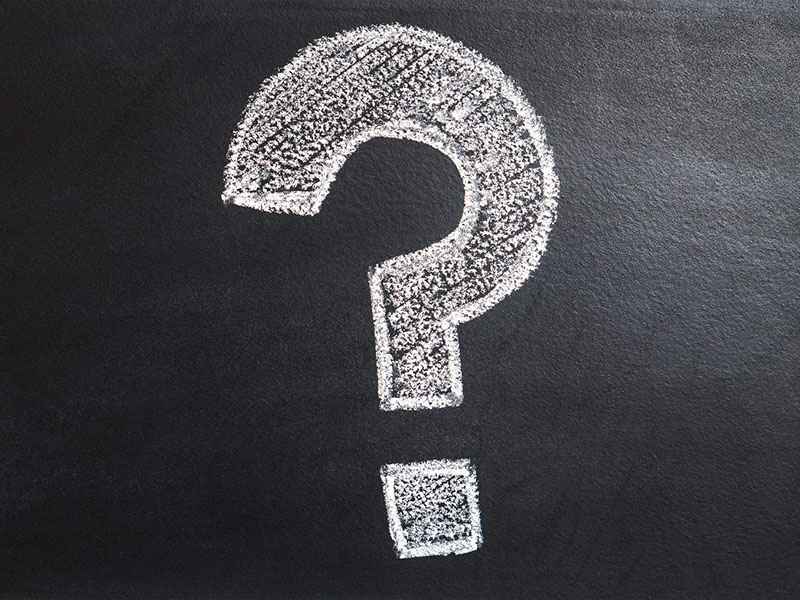
Have Questions? Contact OFD&OE
For additional help with designing an inclusive, accessible course, contact the Office of Faculty Development and Online Education to schedule a one-on-one consultation.
Office of Faculty Development & Online Education
910-672-1768
Online_Education@uncfsu.edu
