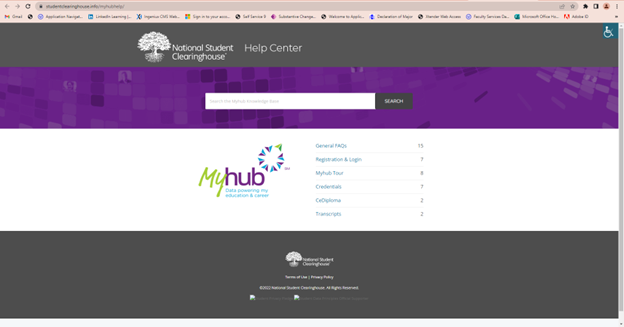MyHub Instructions
Access to MyHub
Click on MyHub.
Click on the Create Your Account Now.
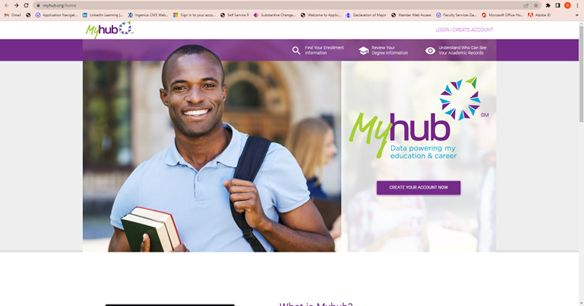
Current Students: Enter Fayetteville State University in the College name field.
Former Students: You must sign in using Google or LinkedIn to view your data, order transcripts, etc.
Click Next.
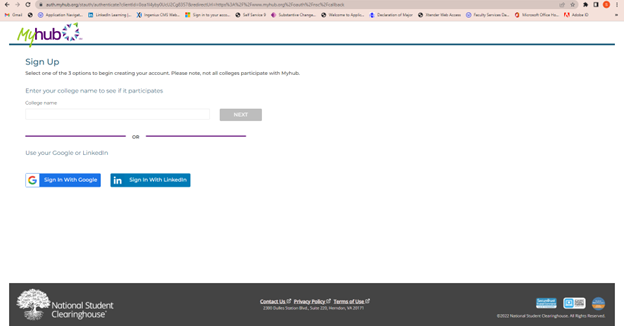
Review the terms and agreements.
Scroll to the bottom of the page.
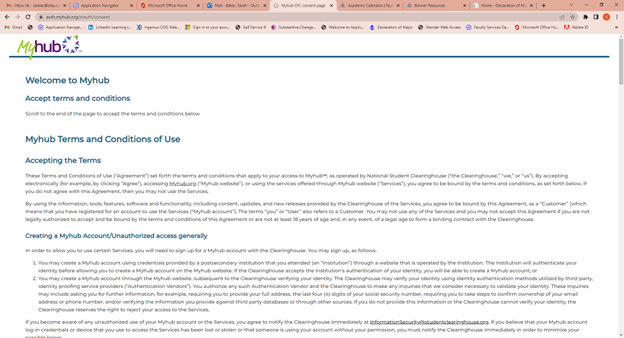
Click the “I have read” line.
Click Next.
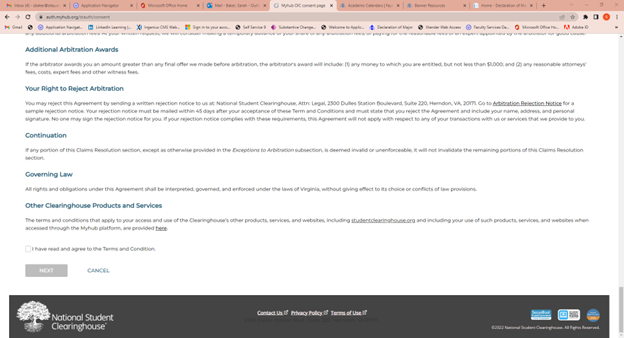
You must complete the “Set up the multifactor authentication” process.
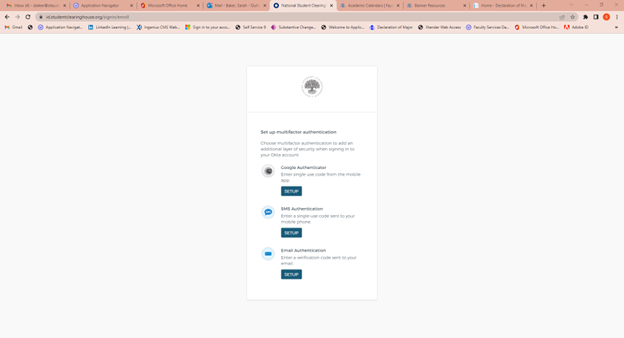
Click “SETUP” based on the authentication process you choose, you will receive a prompt similar to below.
Click on the “SEND ME THE CODE” prompt or follow the prompts based on your selection.
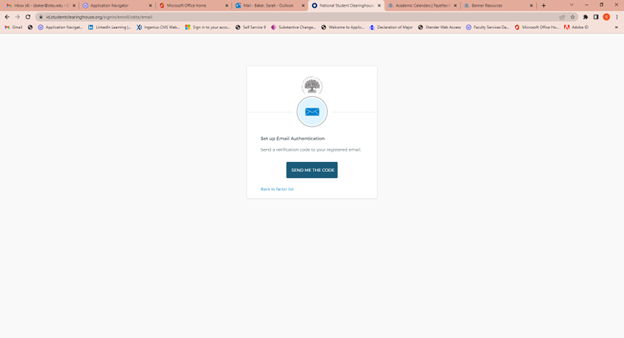
Based on the medium you selected, you will receive a verification code.
Follow the steps provided based on your selection.
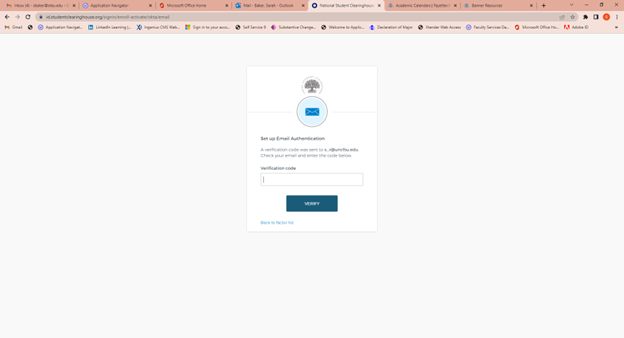
Once authenticated, you will receive a message like the one below. Click FINISH.
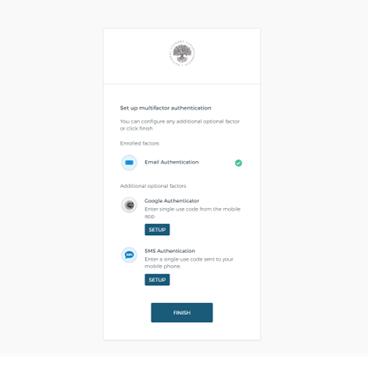
You are now logged into MyHub! Please explore!
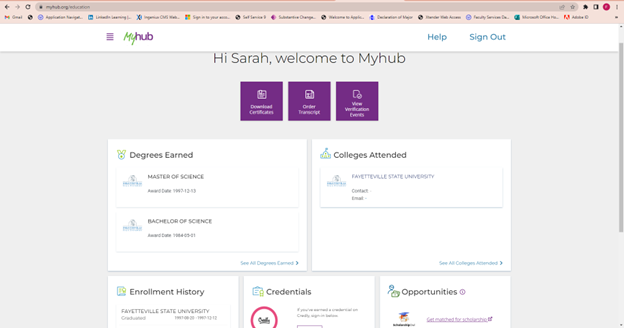
Click “Help” at any time for more detailed information.